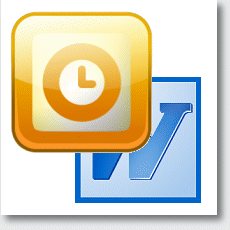by Mike Brogan | Jun 1, 2012 | All, How To...
Do you work with online images? Do you take photographs to put on your website, Facebook or blog, for example? Do you email your photographs to friends or customers? If you do any of these things then the following tips will help you get the most out of your images...
by Mike Brogan | May 17, 2012 | All, How To...
Many people find writing difficult. Here are a few tips that you may find useful if you’re writing for the Internet, whether it’s a long article or a few paragraphs that describe your business. Get a rough idea in your head of the key points that you want...
by Mike Brogan | May 11, 2012 | All, How To...
You’ve written the email message and just as you hit the the Send button you spot a spelling mistake. You click on the Outbox to try and retrieve the message but it’s too late. The email has been sent. How many times has this happened to you? Or perhaps...
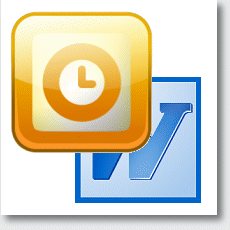
by Mike Brogan | Dec 8, 2011 | All, How To...
A client recently asked me how to set up and send HTML emails from Outlook with a pre-formatted template. He wanted to use it to send out email newsletters. This is quite simple to do from Outlook. I use Outlook 2003 but the principle is the same whatever version...
by Mike Brogan | Jun 20, 2011 | All, How To...
Following on from my previous article on shortcut keys, here are some more: Ctrl + A – Selects all the text in a document, or webpage. Also select all emails listed in Outlook. Works in many other areas too. Try it. F1 – Universal Help in almost every Windows...
by Mike Brogan | Jun 14, 2011 | All, How To...
This is the first in a series of simple hints and tips for users who are relatively new to computers. This description probably applies to a significant number of small business owners. Three things that you often have to do when you’re writing on the computer are;...