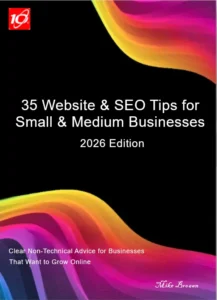You’ve just written your email, pressed the “Send” button, and then you realize, with horror, that you shouldn’t have done. Perhaps you inadvertently put something in the email that is going to offend the recipient, Or perhaps you copied it to someone who is going to be offended.
What can you do? We’ve all been in this situation. Here’s a tip that will get you out of this in almost all situations.
When you’ve written your email and press the “Send” button, the message is moved to the “Outbox”, which immediately starts to send it. In most cases your message will have been sent before you can switch into the “Outbox” to stop it. Once sent, there is no way you can stop it going to the recipient.
But there is a way you can control when the message leaves the “Outbox”. Here’s what to do:
- Click on “Tools” in the top menu.
- Then click “Rules and Alerts” in the drop-down.
- Then set up a rule as follows:
Apply this rules after I send the message
marked as normal importance
defer delivery by 2 minutes
except if it is marked as high importance
Once the rule is active, when you press “Send” and the message goes into the “Outbox”, it will sit there for 2 minutes before being sent. This will give you ample time to retrieve it from the “Outbox” if you realize that you’ve sent it in error.
If you want a message to be sent immediately, simply change the priority to high, in which case it will bypass the 2 minute rule.
Of course, you don’t have to delay by 2 minutes. You can set the delay to anything you want.
Try it. I use this all the time and I can’t tell you how many times it has dug me out a hole.